

Very simple and easy to use with a wonderful graphic interface!




A quick follow up on the issue of digital fingerprints, tattoos....
“I know a computer science professor who runs the same Facebook experiment every semester. He invites his students to stand up in front of the room and show everyone their Facebook page on the big screen. No one has ever taken him up on the offer.
Why? They’re embarrassed, of course.
Moments later, the irony sinks in. Every one of them seems happy to share all those funny photographs, witty Wall postings and status updates with everyone on the planet. They just don't want to do it in public, in person.” Posted: Friday, February 20 2009 at 05:00 am CT by Bob Sullivan in “The Red Tape Chronicles”
 For those interested in having simple way to physically show numbers from 1 to 50, there is an Online Abacus.
For those interested in having simple way to physically show numbers from 1 to 50, there is an Online Abacus. 
 “This advanced Dart Calc has been updated - and will also work out your darts finishing! Is this the BEST online Dart Calculator on the internet? We think so :-) Check out our Darts Calculator. It’s easy to use, free, and you can use it full screen.” http://www.online-calculator.com/darts-calculator/
“This advanced Dart Calc has been updated - and will also work out your darts finishing! Is this the BEST online Dart Calculator on the internet? We think so :-) Check out our Darts Calculator. It’s easy to use, free, and you can use it full screen.” http://www.online-calculator.com/darts-calculator/
Original Online Stopwatch App
 Countdown Timer
Countdown Timer Split Timer / Lap Time
Split Timer / Lap Time Bomb Timer
Bomb Timer
Clock Timer

Egg Timer

 Now imagine being able to do the same with the human body, i.e., view the skeletal system in 3D, full view or close up of a particular part of the human body, rotate vertically or horizontally. Now add in the muscular system, the respiratory system, nervous system and many others. Hiding or rendering a layer to a transparent stage is but a few options.
Now imagine being able to do the same with the human body, i.e., view the skeletal system in 3D, full view or close up of a particular part of the human body, rotate vertically or horizontally. Now add in the muscular system, the respiratory system, nervous system and many others. Hiding or rendering a layer to a transparent stage is but a few options.In the virtual worlds and games, players create avatars that represent them. Imagine, going to the Web and creating your own avatar, adding text that it would speak, or even adding your own voice.
Well Voki is an online tool that will allow creating an alter ego, dressing it up the way you feel and have it say what you’ve written or recorded.
Voki allows you to select your character from a variety of styles, political, famous, animals, oddballs, comic and more. Once you’ve selected your character you’ll want to customize its look, clothing, facial traits, hair and accessories including some bling. Finally you can change the background including animated ones.
Now that you have your alter ego you can now get it to speak. Type it in a text (somewhat limited in length), select a reader, (Paul (US), Tessa (South), Fiona (Scottish) are but a few examples) you can even add effects to the audio!
If you prefer you might want to record your own voice (maximum of one minute), or even upload an audio file, the possibility or endless.
Did I mention that your avatar is a world traveller? Yes when selecting the voice one of the options is language, English, French, Basque, Greek or Chinese there are over 25 languages to select from.
Once you’ve publish your Voki you can a link via email to friends, or even post it to your site.
This is a great tool for all; imagine having your Voki reading your spelling or dictée words!
“Over half of the adult internet population is between 18 and 44 years old. But larger percentages of older generations are online now than in the past, and they are doing more activities online, according to surveys taken from 2006-2008.
Contrary to the image of Generation Y as the "Net Generation," internet users in their 20s do not dominate every aspect of online life. Generation X is the most likely group to bank, shop, and look for health information online. Boomers are just as likely as Generation Y to make travel reservations online. And even Silent Generation internet users are competitive when it comes to email (although teens might point out that this is proof that email is for old people).”
PEW/INTERNET Pew Internet & American Life Project Report by Sydney Jones Susannah Fox

Rare sont les outils en lignes qui permettent l’utilisateur d’entendre le texte visible à l’écran d’ordinateur. L’utilisateur peut faire emploie d’un outil qui lira le texte (text to speech) tel que « Vozme », « Natural Reader » ou même « Kurzweil ».
MediaDico est un dictionnaire compréhensif qui donne à l’utilisateur de lire la définition du mot et la voix est très claire et compréhensible.
En plus de donner la ou les définitions du mot, il est possible de chercher les synonymes, connaître la conjugaison des verbes, trouver des citations qui se rapportent au mot, trouver des expressions et même traduire du Français à l’Anglais et toutes ces options offrent la fonction de lecture.
Un outil indispensable pour enseignants et étudiants de français (langue maternelle ou seconde).

Here is a creative way of encouraging writing. The Newspaper Clipping Generator is an online web tool that will allows the user to create an article that is then published as a news paper clipping. Once generated you can download the image (as jpg) and insert it in your blog, journal or etc... The Newspaper Clipping Generator automatically expands (vertically) to add longer text (I was able to write 16 full lines of texts in the story box).
Have fun publishing your work!
VozMe is a free online text to speech site that allows you type or paste in text which will then be read by your computer. This is not the best of voices but a great way of create a text to speech mp3 file that you download and save to your computer.
Here is the above text saved in the mp3 format.
Gabe
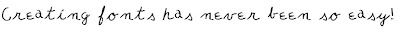
"YourFonts.com is a FREE online font generator that allows you to create your own TrueType fonts within a couple of minutes. Go make your own handwriting as a font!"
Creating your own font is easy. Just follow the 7 steps:
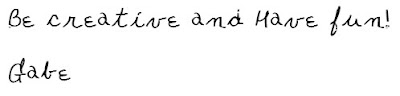
 Here is an interesting article (2006) by Christopher D. Sessums, discussing and summarizing the article of "Factors Affecting Technology Use in Schools". (Full article here)
Here is an interesting article (2006) by Christopher D. Sessums, discussing and summarizing the article of "Factors Affecting Technology Use in Schools". (Full article here)